Slido’s Q&A platform is the best in class. I don’t know how we’d have pulled off our virtual event without it.
SVP, User Experience

Slido’s Q&A platform is the best in class. I don’t know how we’d have pulled off our virtual event without it.

Health Catalyst is a leading provider of data and analytics technology to healthcare organizations. Every year, their Healthcare Analytics Summit (HAS) attracts over 4,000 attendees to Salt Lake City to discuss the future of healthcare.
But this year was different, as the global pandemic pushed the organizers to pivot to virtual.
Their goal was to provide a truly interactive online experience. We wanted to maintain the usual level of expertise, the spirit of innovation, and the fun activities in the online event,
says Andrew Frueh, VP of User Experience at Health Catalyst who ran the event.
To deliver a truly interactive Q&A in a virtual environment, they used Slido. Here’s their story.
As the first step, Health Catalyst and Cornerstone, an event production agency they work with, built the virtual platform for hosting the event. They designed the 3D version of the Grand America Hotel, where the event normally takes place. The result was mind-blowing.
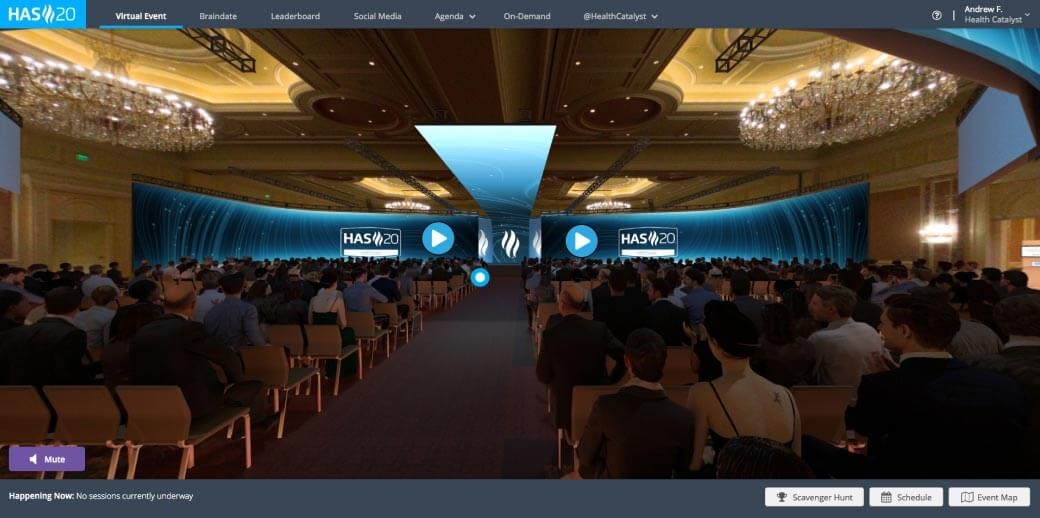
The agenda consisted of pre-recorded keynote and breakout talks which alternated with live Q&As. They also virtualized the expo area with showcases that people joined via Zoom.
With limited time and resources to put on an event this size virtually, embedding a ready-made tool like Slido came in handy,
says Andrew.
The main objective the team had was to make the event feel interactive.
We didn’t want the event to feel like another Zoom call. We wanted it to be engaging. That's where Slido came in useful.
The team’s big challenge was the same as at the physical event: limited time for questions.
As Slido was embedded into the virtual platform, it became a standard part of their user interface. The attendees saw incoming questions and they could post their own at all times.
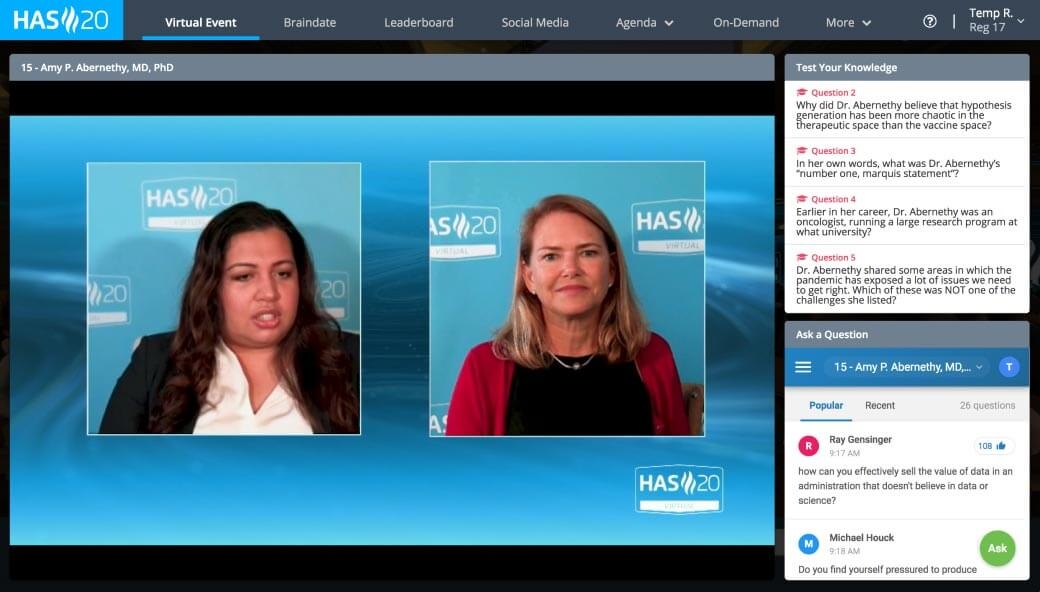
The left side of the screen was like a TV channel with video content. On the right, there was a panel with Slido Q&A and a panel with feedback questions on Typeform.
We always assemble the best solutions we can find. And Slido Q&A is the best in class for this type of functionality. We've looked at other options but in the end, we came back to Slido.
During sessions, the production team switched between recorded and live content in real time.
For the keynote Q&A, a moderator, a speaker, and a producer joined one Zoom call that was live-streamed to the attendees. In the breakouts, they ran up to six parallel Zoom meetings.
The moderator, who was live on camera, pulled up Slido on an iPad to view incoming questions.
Slido was like a teleprompter, so they didn’t have to pull up our whole virtual platform to view questions. Each moderator had a direct link to Slido, so it was easy to access.
As the questions came in, participants upvoted the ones they liked.
For each Q&A, there was also a dedicated person on the back end who monitored the incoming questions. This person chose the next question and highlighted it for the moderator.
The highlighting feature is great. The chosen question would jump to the top of the moderator’s iPad screen, and he or she would simply read it out.
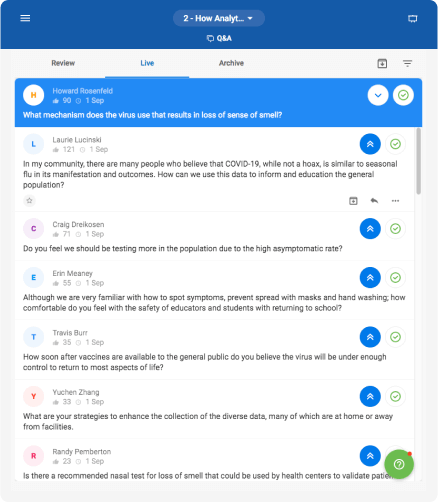
An important element for their Q&A was not having any anonymous questions.
Adding a name changes the type of questions people ask. They tend to phrase things more positively. We didn't want to skip any questions to remain transparent, so this was valuable.
The moderators also appreciated the ability to mark questions as answered. One simple click moved a question into the archive once it was addressed,
continues Andrew.
In addition to enabling communication between the audience and speakers, Slido also helped the attendees to connect with the production crew.
At one point, the participants posted a comment to let us know that the live stream glitched out. We were able to reply directly in Slido to say we’re fixing it and keep everyone posted.
As an extra interaction booster, the organizers gamified the event from the start. The attendees were awarded badges with points for completing challenges throughout the event.
For example, at the end of the session, a high-score badge went to the person who asked the top-voted question during keynotes and breakouts to incentivize people to ask questions.
The winners at the end received AirPods Pro and other high scoring attendees were entered into a draw for the same prize. The top 15 could also donate $300 to a charity of their choice.
Using Slido helped the team engage participants even more than they did during the physical events. It made people feel an active part of the conference.
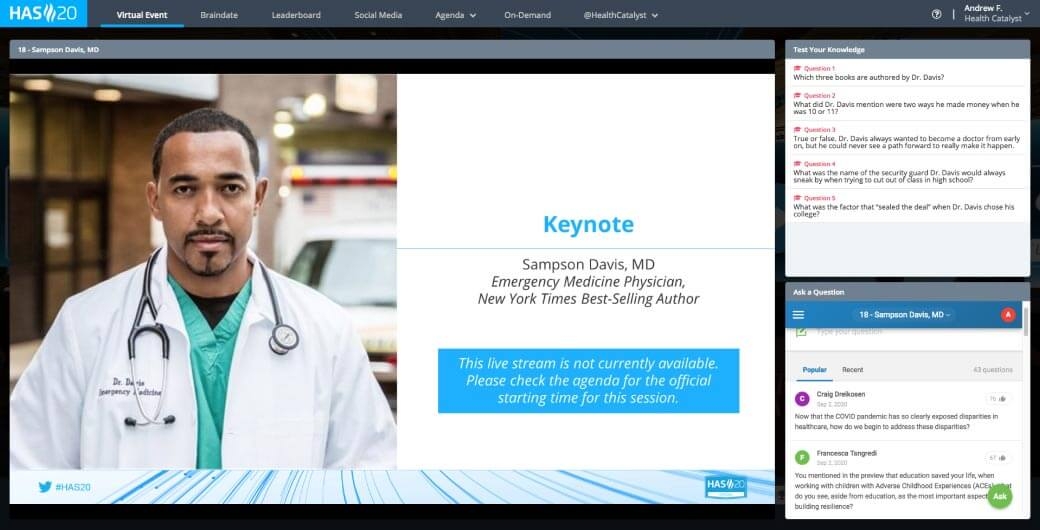
The experience was positive and smooth for attendees, producers, and moderators alike.
We had an amazing engagement. The number of questions and votes was orders of magnitude greater than what we 've seen in our live events in past years. I got great feedback from everyone who interacted with Slido.