Collect questions before the webinar
Start your Q&A with a list of questions prioritized by popularity. Slido lets you collect questions in advance and ensures you address the most important ones in the Q&A.
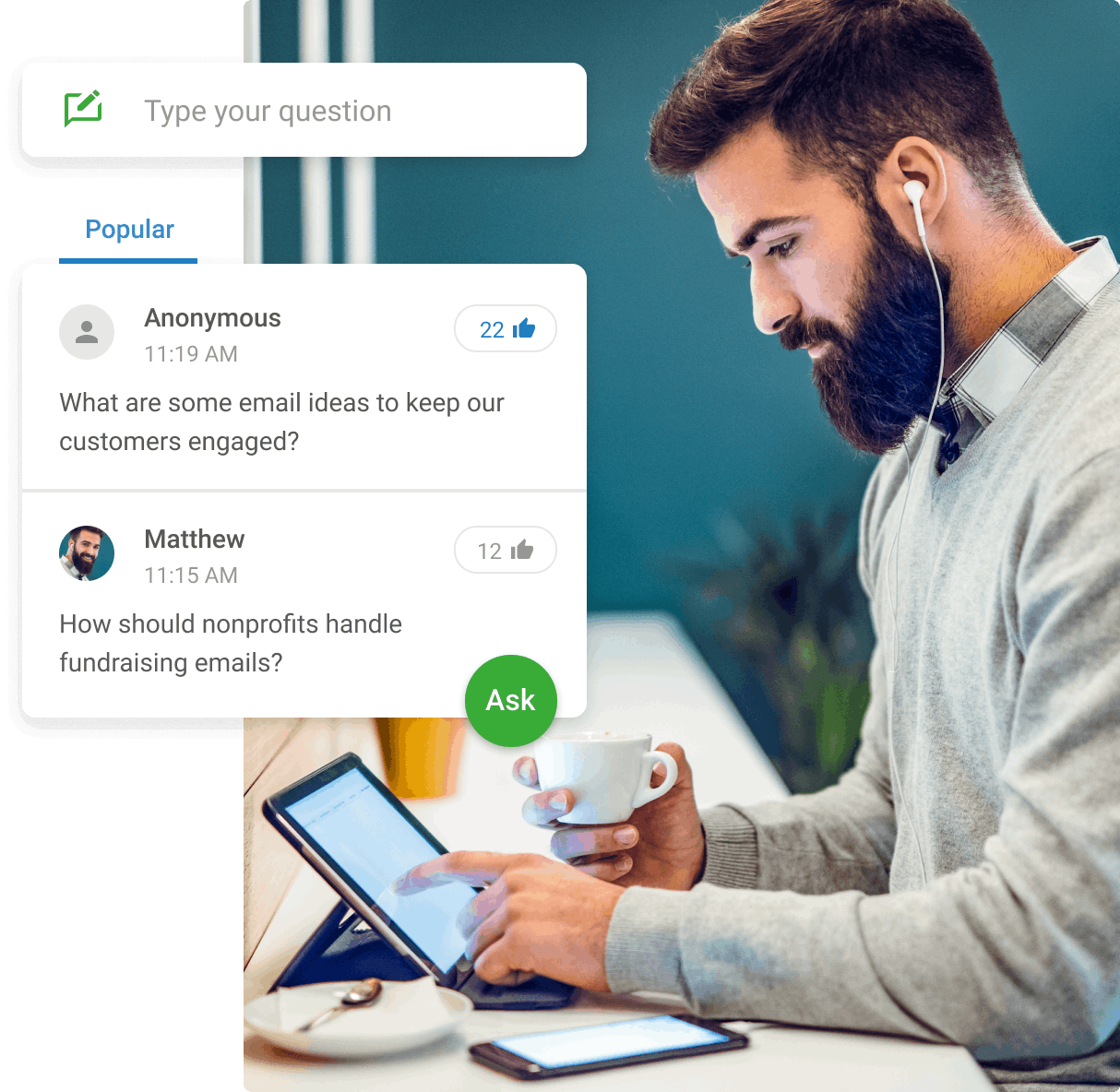
Slido makes webinars feel more like a conversation and less like a monologue.

Start your Q&A with a list of questions prioritized by popularity. Slido lets you collect questions in advance and ensures you address the most important ones in the Q&A.
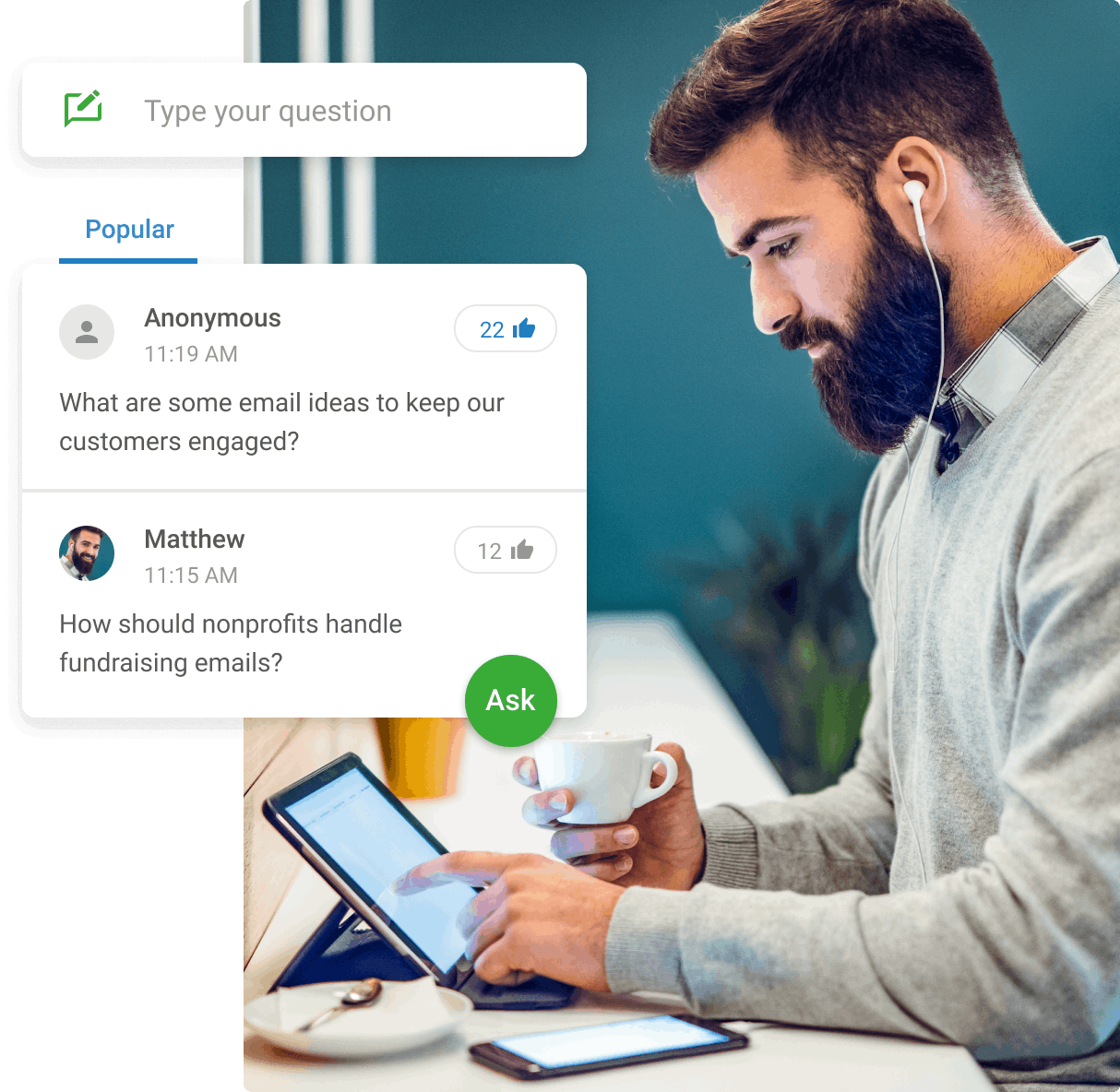
Ask your audience who they are, what they think or what they want to learn. Live polls will help you create a live conversation in seconds and motivate people to interact.
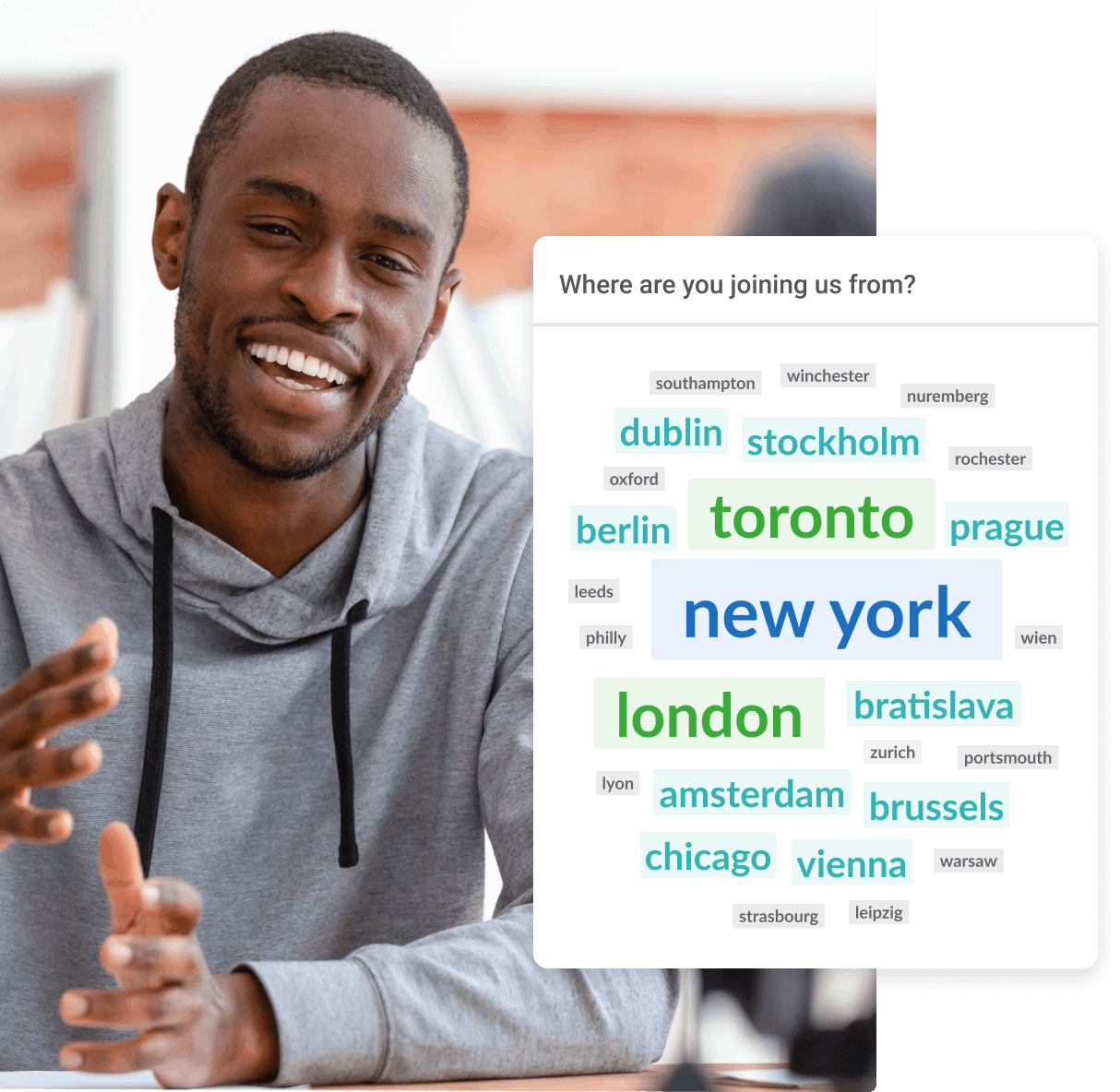
From quick joining via a QR code or link to displaying the top questions on the presenter’s screen, Slido makes it easy for participants to understand which question is being answered.
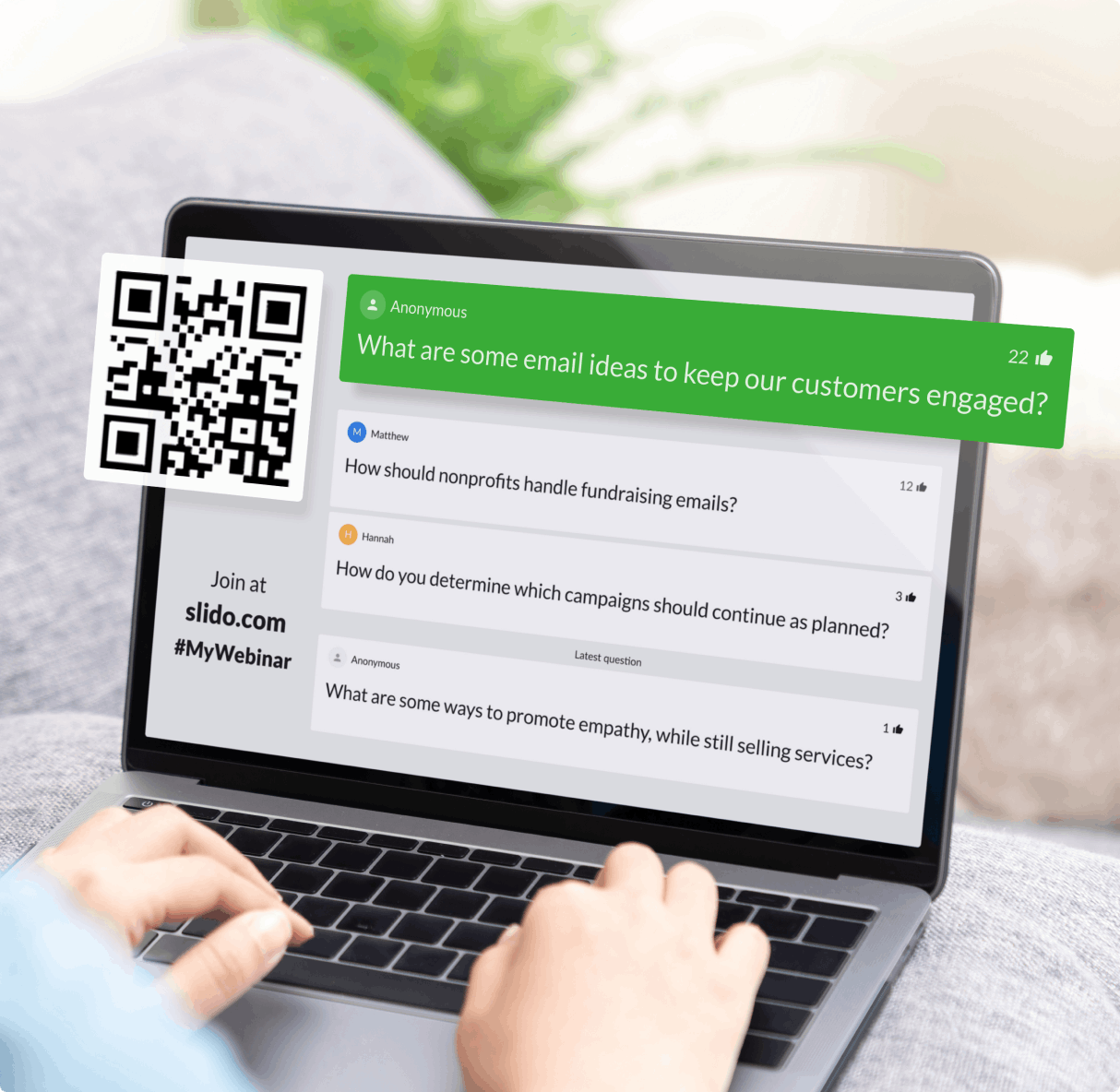
Create a distraction-free environment with our live video integration. Embed your YouTube, Vimeo or other live video link into Slido and let people watch and interact from the same tab.
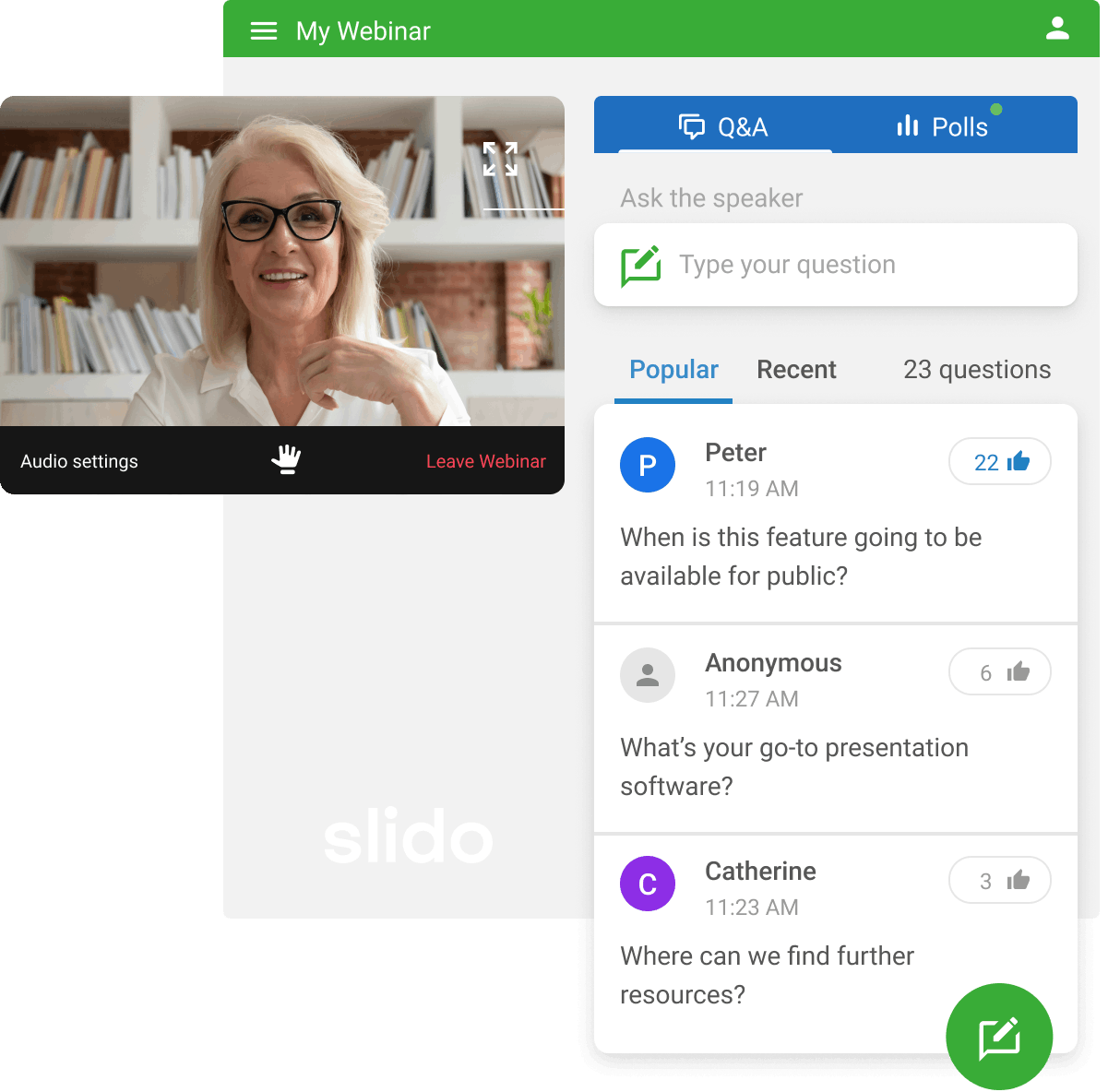
Easily share the extra materials and links with your participants via Slido.
Boost your response rate by collecting feedback while people are still on the webinar.
Get back to the unanswered questions or voting results for further analysis.
Read our step-by-step guide for setting up and running Slido at your webinar.
Hop on our own interactive webinar to see how Slido can help you energize your audience.

Learn our best practices and tips for running successful webinars.